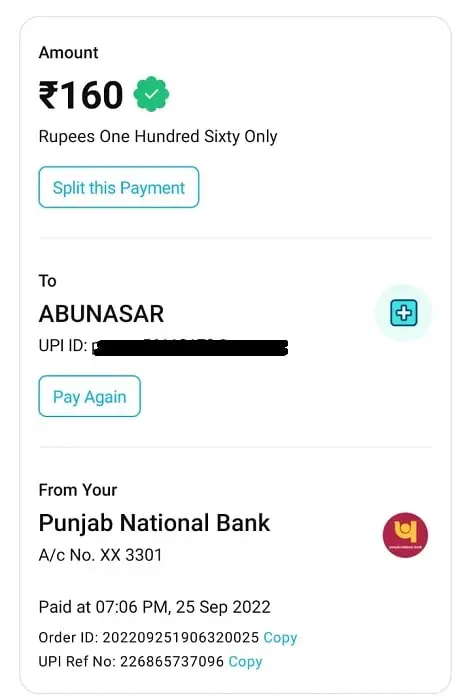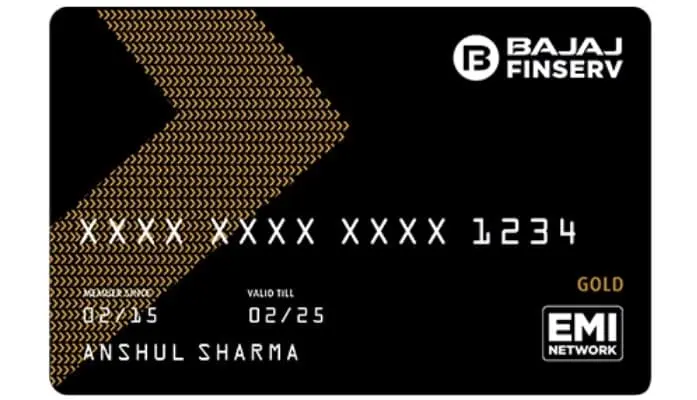It is estimated that there are over 180 million customers of PNB (Punjab National Bank) in India, and of course, since the digitalization, many of these customers have started taking advantage of UPI transactions. But sometimes it happens when you try to carry out a UPI transaction, using your PNB account, but the transaction doesn’t go through. If you are also facing the same issue, then keep on reading this post no matter which payment app you are using such as Paytm, Google Pay, PhonePe or any other. We will be going over possible reasons why PNB UPI isn’t working, and what are the fixes.
Possible Reasons with Fix Behind PNB UPI Not Working
Sometime a simple phone restart can often resolve temporary glitches that might be causing the problem.
Here are some possible reasons and their corresponding fixes:
1. Internet Connection Issues:
-
- Reason: The most common reason for UPI not working is a poor or unstable internet connection.
- Fix: Ensure that you have a stable and active internet connection. You can try switching between Wi-Fi and mobile data to see if the issue persists.
2. PNB Server Outages:
-
- Reason: Sometimes, PNB servers may face technical issues or undergo maintenance.
- Fix: Check PNB’s official website or social media for any updates on server outages or maintenance. You may need to wait for the issue to be resolved.
3. UPI App Not Updated:
-
- Reason: Outdated UPI apps may not function correctly.
- Fix: Update your UPI app to the latest version from the respective app store (Google Play Store for Android, App Store for iOS).
4. Incorrect Details:
-
- Reason: Ensure that you have entered the correct UPI ID, account number, or mobile number.
- Fix: Double-check and verify the details you have entered before initiating the transaction.
5. Blocked or Inactive UPI PIN:
-
- Reason: If you’ve entered an incorrect UPI PIN multiple times, your UPI account may be temporarily blocked.
- Fix: Contact your bank’s customer support to unblock your UPI PIN. They will guide you through the process.
6. Insufficient Balance:
-
- Reason: If your account balance is insufficient, the UPI transaction may fail.
- Fix: Make sure you have sufficient funds in your account to complete the transaction.
7. UPI Service Downtime:
-
- Reason: Sometimes, UPI services, as a whole, may experience downtime or issues.
- Fix: You can check the official website or social media accounts of the National Payments Corporation of India (NPCI) for any updates on UPI service downtime.
8. Technical Glitches:
-
- Reason: Technical glitches within the UPI system can occasionally cause issues.
- Fix: Wait for some time and try the transaction again later. These issues are often temporary and get resolved on their own.
9. Security Concerns:
-
- Reason: If there are security concerns related to your UPI account, the bank may temporarily disable it.
- Fix: Contact PNB customer support to address any security concerns and reactivate your UPI account.
10. UPI App Specific Issues:
-
- Reason: Some UPI apps may have specific issues or bugs.
- Fix: If you are using a third-party UPI app, consider switching to the official PNB UPI app, or contact the app’s customer support for assistance.
If none of the above-listed methods work for you, we recommend contacting the PNB UPI support team, or you can contact the UPI app’s customer support team to get to know about the actual cause. But in most cases, the mentioned solutions in this post will work just fine.