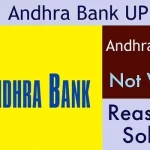Indian Bank UPI Not Working: Possible Reasons & Their Fix!
Indian Bank is counted as one of the oldest established banks in India. The foundation for this public sector bank was laid back in 1907, but it has always been a bank that’s been ahead of the other generic banks. When the UPI technology was introduced in 2016, Indian bank was one of the top first banks that adopted this newer method of online payment. However many Indian bank customers have been reporting about their UPI transactions failing. Well, there could be many reasons behind that, and today we will decode that in this post, and let you know about possible fixes when your Indian bank UPI is not working properly.
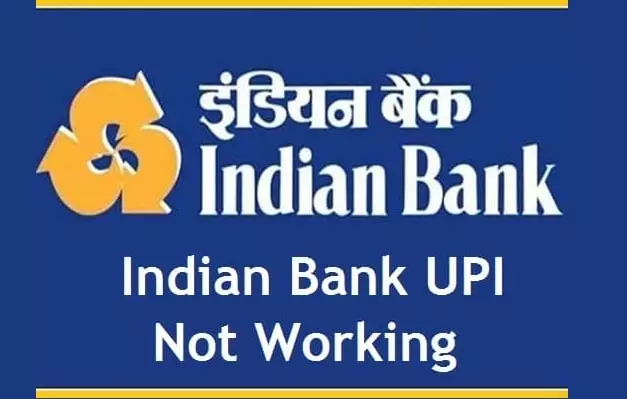
Possible Reasons Behind INDIAN Bank UPI Not Working
- The Indian bank is bringing in new improvements in their overall banking systems, and that has been happening even faster since the UPI has been introduced in India. And during the infrastructure updates in a few months’ time period, you may get UPI transaction failure issues.
- If you use the IndOASIS app as the primary smartphone application to carry out UPI transactions, then it is possible that you have faced failures when completing payments because there were some glitches and bugs in the app.
- And if you are someone who always uses third-party payment apps like BHIM, Google Pay, PhonePe, etc. Then you may be facing failed UPI payments, and that could be because the UPI app you are using has been put under maintenance.
- Another reason could be that the Indian bank account linked with UPI ID is having some sort of backend issues like Debit Freeze, Account Limitations, or anything like that.
- Sometimes it happens when there is nothing wrong with the banking infrastructure or with the UPI app you are using, but the actual problem is in your device, it could be any bug or something.
Solutions/Fixes When INDIAN Bank UPI Not Working Properly
- When the Indian bank is working on new updates and improvements to the banking system, it can cause some transaction failure issues, however not all customers face these issues. If this is the case, then it would be better to wait a little longer, hopefully, your transaction would go through after a few hours.
- When using the IndOASIS app for the UPI transaction, you may face payment failure issues sometimes, whereas other UPI apps are working just fine. This simply indicates that something is wrong with the IndOASIS app itself. It could be because of some glitch or bug in the application, therefore you can’t do much about it. Try reinstalling the app again on your device, if it still doesn’t work, then you’d have to wait for the next update for the app itself, until then, keep on using the other UPI apps.
- Many banking and financial app companies do the maintenance of their servers and roll out new updates frequently, which can result in UPI transaction failure sometimes. And if you have been using apps like PhonePe, GooglePay, PayTM, or BHIM for UPI payments, then you may have seen the “under maintenance” message or notification when completing transactions. In a situation like this, it is always better to wait for a few hours or try using a different UPI transactions-enabled app.
- Sometimes the receiver’s bank is experiencing technical difficulties, and you can confirm that by using other UPI IDs to complete the transaction to the same person’s bank account. If that’s the case, you’d have to find another way to pay the other party or ask for different bank account details to complete the transaction.
- If the bank has applied the limitations like Debit Freeze, Transactions Limitations, or anything like that, you should contact the bank people as soon as possible to find out more about it. And in most cases, it is a backend problem, so the bank support team would help you out with that.
- Many people don’t pay attention to their smartphone devices when having UPI transaction failure issues. Before contacting the bank, make sure you reboot your device, update the operating system to a newer version, have a good cellular connection, etc.
If you are facing the same issue even after trying all the fixes we have mentioned above, you should contact the Indian bank customer support team. They will look into your particular case and try to resolve your UPI transaction issues as soon as possible.