How to Register on IOB Internet Banking?
The world is moving forward, and statistics say that 31% of Indian households use online banking services. One of the most crucial forms of online banking services is – Internet Banking. So, over here, let’s talk about Indian Overseas Bank’s Internet Banking services and how you can register for them.
What is Internet Banking?
Net banking is a service provided by Banks and financial organizations that allows clients to access banking services via the Internet. It is also known as online banking, e-banking, or Net Banking. Customers do not need to visit their bank’s branch office to obtain every little service. Internet banking is not available to all of the account holders.
If you want to use Internet banking, you must sign up for it at the time you open the account or later. To access your Internet banking account, you must enter your registered customer ID and password.
How Does Internet Banking Work in the Indian Overseas Bank?
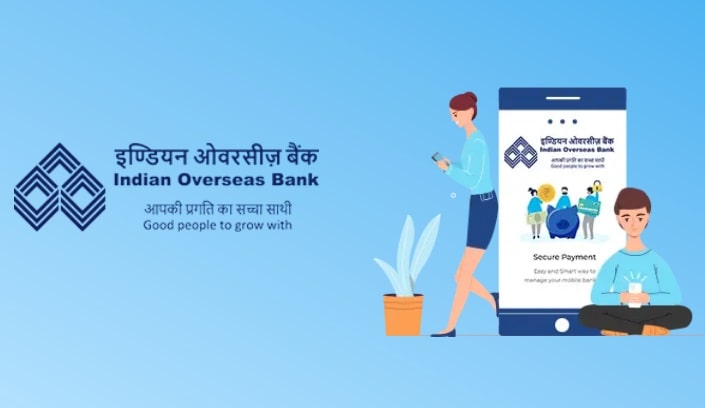
Customers of Indian Overseas Bank (IOB) can manage their bank accounts from anywhere, at any time, by utilizing a computer or mobile device with an internet connection.
But, in order to use this Internet banking service provided by the Indian Overseas Bank, you will have to register for it first.
How do you register for Internet banking at Indian Overseas Bank?
To get started with the Indian Overseas Bank internet banking registration, simply follow the instructions outlined below.
Steps for IOB Internet banking registration: Step 1: Log in to www.iobnet.co.in.
Step 2: If you are a person or a sole proprietor, you must choose a registered person. Otherwise, you must click on Register Corporate.
Step 3: After registering, submit the application forms to the Account holding branch.
Step 4: To access Internet banking, you must have an active email address.
Step 5: Write down the PIN that will be used for all Funds Transfer operations. You are not permitted to share this PIN with anyone.
Step 6: Upon receipt of your application, the branch will activate your account.
Once you have registered, you can easily log in to the internet banking services through:
To access your IOB net banking account, follow the instructions below:
Step 1: In your browser, type https://www.iobnet.co.in/ibanking/html/index1.html and press the enter key. This is done to ensure optimal safety.
Step 2: Select “Personal Login” from the drop-down menu. (If you have a corporate IOB account, click “Corporate Login”).
Step 3: Log in with your Login ID, password, and Captcha.
Step 4: Click the Login button.
The Major Features of IOB Internet Banking
Some of the crucial characteristics of Net Banking are listed below:
- A safe and convenient means of banking.
- A banking system that requires a password.
- Easy and instant access to financial and non-financial banking products/services
- You can access your bank account wherever and anywhere you choose.
- Quickly process bill payments.
- Keep track of payments, personal loans, house loans, business loans, credit cards, savings accounts, and so forth.
- Keep track of and manage your bank balance, last transactions, statements, and so on.
- Transfer money online at any time via NEFT, RTGS, or IMPS.
- Channel or cancel automatic payments.
What Kind of Transfer Can You Make with the IOB Net Banking Services?
Net banking allows funds to be transferred from one account to another in three ways: NEFT, RTGS, and IMPS. Let us examine these three ways in greater depth:
- IMPS: The Immediate Payment System (IMPS) also deals with real-time fund transfers. It is most widely used to immediately transfer payments between banks in India via mobile, internet, and ATM. The beneficiary’s phone number is all that is needed to send funds via IMPS.
- RTGS: The term Real-Time Gross settling (RTGS) refers to the continuous settling of money on an order-by-order basis. This means that the RTGS system makes sure that the money is credited to the beneficiary’s account quickly. The RBI monitors RTGS transactions, implying that successful transfers are irreversible. This procedure is utilized for transfers of less than Rs.2 lakh. RTGS, like NEFT, is a time-limited service at the bank but is available 24 hours a day, seven days a week via net banking.
- NEFT: National Electronic Fund Transfer (NEFT) is a popular payment system that allows for one-to-one fund transfers. It is a time-limited process at the bank – but it is open 24 hours a day, seven days a week, through net-banking portals. In most cases, monies are successfully sent by NEFT within 30 minutes. However, the duration can last up to 2-3 hours.
Are There Any Other Online Banking Services offered by IOB?
Yes, there are quite some. Do you want to know them? Here they are for you:
- Mobile Banking
- Pay by Phone Systems
- Point-of-Sale Transfer Terminals
- Deposit and withdraw (Direct)
Are E-Banking and Internet Banking of IOB the Same?
Internet Banking: Internet banking, often known as online banking or net banking, is a digital system that allows bank or financial institution customers to conduct financial or non-financial activities over the Internet. E-banking, on the other hand, refers to all sorts of banking services and transactions that are carried out electronically.
E-Banking: Electronic banking, sometimes known as E-banking, is a broad category of obtaining banking services by electronic means, of which Internet banking is a subset or kind. It is also known as e-funds transfer (EFT) and is used to move funds straight from one account to another using electronic means.
Conclusions
Make those transactions online. Get those balance inquiries done online – and so much more without any hassle through internet banking services provided by Indian Overseas Bank. Now that you know how to register for it – there is no stopping you.


